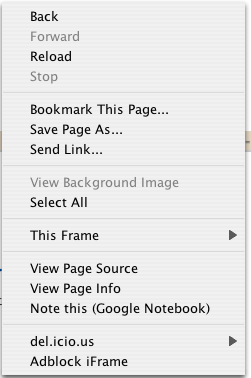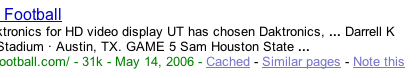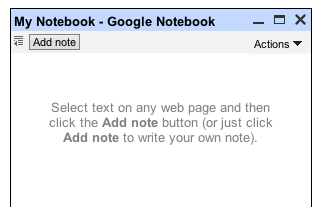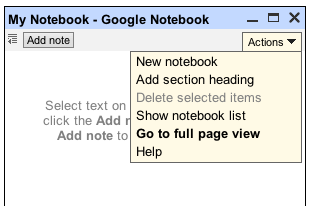Redefining Service
Unfortunately, my HP notebook's life is drawing to an end. Fortunately, it picked a great time to give up the ghost as the year is winding down and things aren't so hectic at the office. I started evaluating new machines several days ago and had narrowed my decision down to another HP or a Dell Inspiron. I was on dell.com configuring a notebook, when I stumbled upon something that really struck me. One of the many support options available for the machine had the following accompanying visual in its description:
Is it just me, or is Dell now admitting what we (including everyone at Dell) always knew all along: overseas tech support is an oxymoron of the highest order? My supposition is that that answer to that question in an undoubted yes. Assuming that is the case, what I really want to know is how they can get away with this.
First, let's spell out what's happening here. Dell, and all other major PC manufacturers, provide support on their customers' purchases for a finite amount of time. If the customer would like to receive support beyond that time frame, they can purchase the service for another pre-determined period of time. From much experience, I can say the term support is used very loosely. Having someone read aloud to you the same service manual or other support documentation that shipped with your PC hardly fits most people's definition of support. Typically, however, after much effort and patience, most users' problems can be sorted out one way or another. Sadly, during the outsourcing bandwagon party which started early this decade, Dell and several other major PC manufacturers, sent this work to India. The only thing worse than having an American regurgitate your service manual to you is to have an Indian, who can't very well speak English and tries to call himself "Frank" or "Joe", regurgitate your service manual to you. This had made for some very frustrated customers over the past several years. I know people who have sworn off Dell because of their decision to outsource support, and who can blame them?
So, in essence, Dell has taken a requisite service, degraded its quality severely over a period of time and started charging a premium for the original bare minimum level of service. Can you get away with this? I know my customers wouldn't be too receptive to the idea. How would my clients feel if I stopped answering emails or phone calls in any decently timely manner for the next year, and then offered to resume my timely responses in 2008, but only if they pay a premium? I have a feeling my they wouldn't be customers for very long.